-
Toonio
ParticipantMy menu’s top level items are all good until I add some sub-item. After that isee, that menu has sub-items, but instead topl level item’s link I see …/#menu-item-4557 and submenu does not appear. Also nothing happens, when I click on visible menu item.
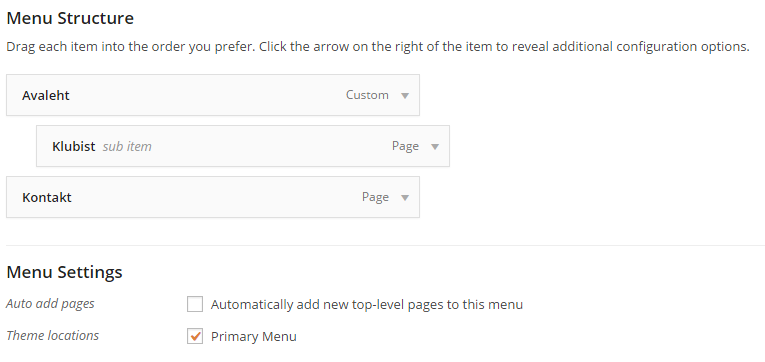
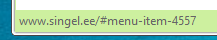
- This topic was modified 9 years, 1 month ago by Toonio.
Daniel Tara
KeymasterUnder the first link “Avaleh” that has a custom link label, try setting the link to a hashtag (#) and see if the problem persists.
Rijnen
ParticipantHello,
I have the same problem. Making a submenu item that only gives a little arrow down in the menu item, but the submenu doesn’t appear. I made a # custom link, but no result.
What is the problem?
My customer wants some submenu items…- This reply was modified 8 years, 10 months ago by Rijnen.
Rijnen
ParticipantHello ‘tuttle’,
When I visit your website I see you have a submenu now. Correct?
And the code you show, is that the solution or is there the problem?And where can I find these rules of code?
Would be great if there is hope for a solution!
Thanks.
- This reply was modified 8 years, 5 months ago by Rijnen.
tuttle
ParticipantMy problem is resolved, I don’t know why !
I think it’s not your theme who was defective.
Thank you for you answer !nullide
ParticipantI am having the same problem. I created already many other websites with this theme but now it’s the first time I get this type of error. http://dev.scainettisail.it/
pedromisil
ParticipantHi,
first of all I yould like to say I love your Enlightenment template. It´s great and it´s free!
Second of all, I have the exact same issue as above in my blog http://www.fazerumblog.com
I am starting to set it up, but I´ve tried a lot of different combinations and searched a lot but I could not find any solution to display the submenus.
I have customized the submenus, but neither that top menu is clickable (open the right page) or the menus below are displayed.
Is there a bug reported and with a solution for the submenus?Thanks and best regards,
Pedronullide
ParticipantI solved the problem. I realized that I had installed Bootstrap Shortcodes plugin instead of the Bootstrap 3 Shortcodes plugin.
pedromisil
ParticipantHi Nullide,
that was a great suggestion!
It seems the shortcodes pluggins will impact this.
For me it was pluging Magee Shortcodes (Version 1.4.2 | By MageeWP).
After deactivating it, the menu started working again.thank you!
You must be logged in to reply to this topic.