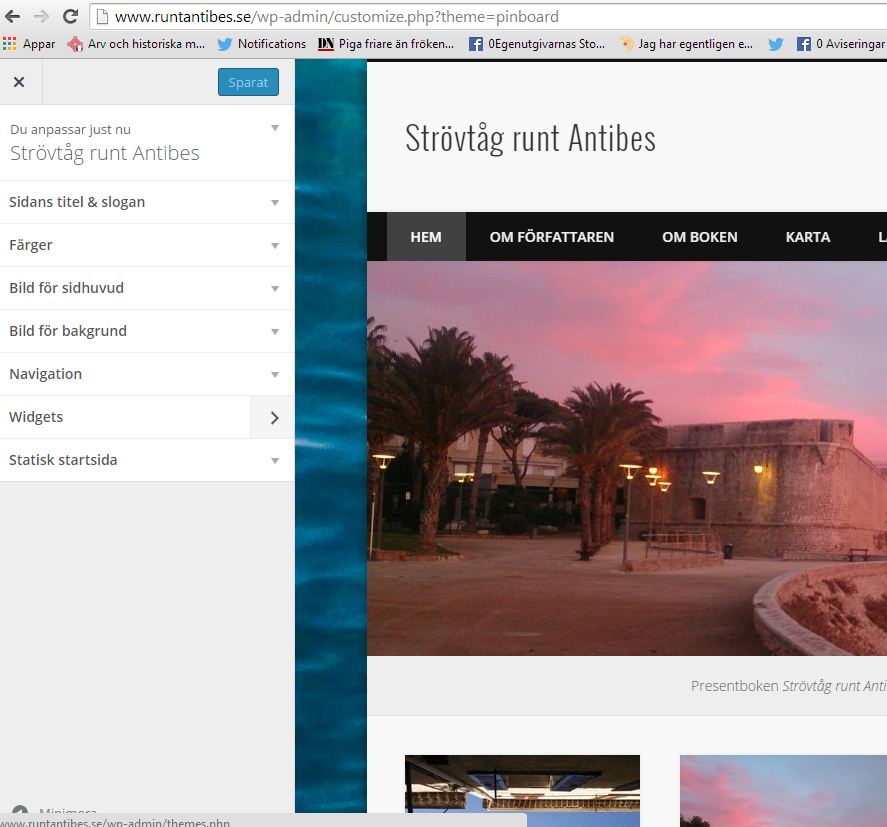-
Chefstomaten
ParticipantFirst: Thanks for providing such nice looking themes and documentation that makes them easy to use!
I have one problem I don’t understand.
On dinbokdrom.se I can’t customize Pinboard. I want to change the front page from a static page to the blog page but in order to do so I need the customize meny. And it is all blank. I’ve tried both Chrome and Firefox but no options turn up, it is just blank.
I try to enclose a picture.
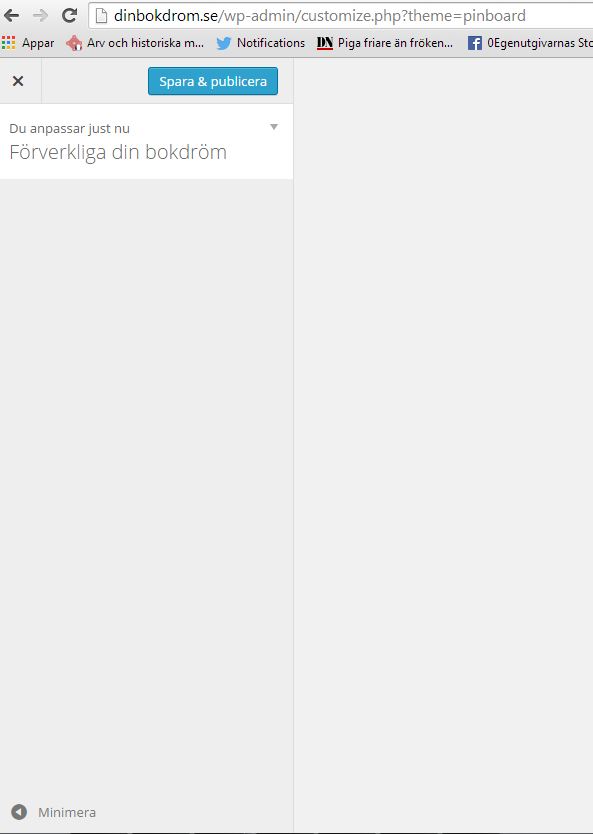
Chefstomaten
ParticipantToday I binned Pinboard and replaced it with another theme. After that I actually re-installed Pinboard to see if I could access the customize meny with a new installation. I couldn’t. I only got a complete blank page.
yud
ParticipantI’m having the same problem.
Using Pinboard on a couple of web sites of mine and absolutely LOVE the theme. Thank you for making it available!In one of the sites I’m having the same problem: the Customize page is completely blank and clicking on any menu on the left simply does not do a thing.
(my other site is OK).I have completely uninstalled the Pinboard theme and reinstalled it but this did not help.
Can you please assist.

yud
ParticipantCouldn’t get a reply anywhere, not on the forum here and not on the WP forums.
Ended up deleting the WP installation. Installed a fresh copy of WP, installed the Pinboard theme and all plugins, uploaded all the media and copied all my pages.
At each point I kept checking that I can access the Customized page in order to make sure it was not disabled by any config or plugin.
All good now.
Chefstomaten
ParticipantThanks Yud for getting back and reporting how you solved it. Sounds like awful lot of work!
I don’t think I can be bothered. I’ve tried looking into the code, I guess there should be somewhere where I can make the changes I want even if the menu ins’t visible.kallumama
Participanti cant say if it will work for u guys as well but when i changed all the post in video format to standard my pages started to show instead of showing blank. i figured that out when one of my catagories where all my videos were not showing, and all my other pages were working. but when added a video format in one of the other pages they also came up blank, so i removed the video format post and it started working again. hope this will help you guys.
Chefstomaten
ParticipantThanks @kallumama for sharing but that sounds like a different problem. I don’t have videos and my pages are working. The stuff that isn’t working on one of my sites (and yud before starting all over) is when pressing the button indicated in red below.
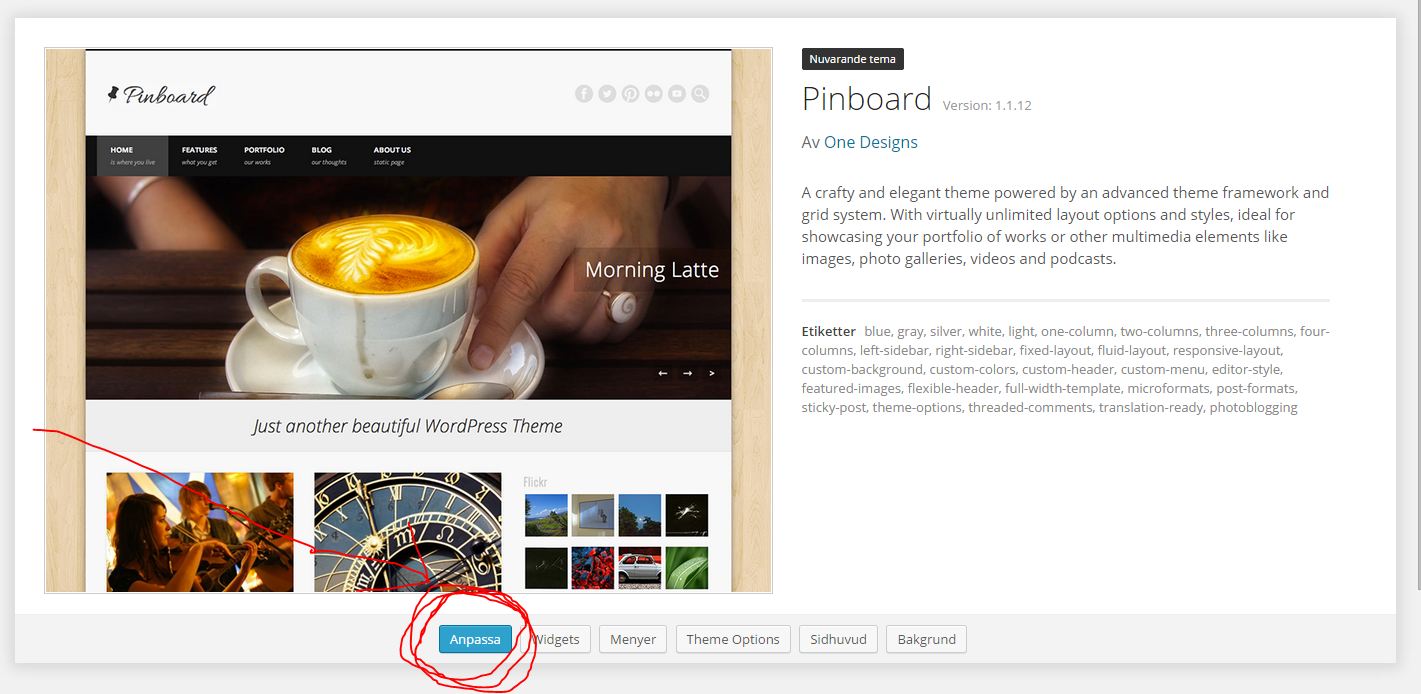
Preferably pressing this button would lead to some options to customize the appearance of Pinboard but as indicated earlier in this thread it just ends up blank.
You must be logged in to reply to this topic.