WordPress Theme Frameworks are themes that stand as a starting point for development, easing up the process by providing a solid foundation that can be built upon, support for easy creation of child themes and often extend the functionality of WordPress by providing additional features and rich options pages.
In this article, we will go through the greatest known frameworks, analyzing them from each standpoint we considered important and see how they can help your website or development process. The aspects that we will review are:
- Features
- Development Capabilities
- Security
- Support
- Child Themes
Some frameworks we reviewed did not make it into the “great” category. They will be presented in some words at the end of this article, along with a teaser.
Now let’s take these themes and break them to pieces:
Genesis
 The premium theme framework from StudioPress and the foundation for all their themes. Genesis is pretty young for its reputation, being just one year old; however, it rose to popularity quite short after its launch. The idea for this framework came after the developers at StudioPress realized most of their themes use the same code base.
The premium theme framework from StudioPress and the foundation for all their themes. Genesis is pretty young for its reputation, being just one year old; however, it rose to popularity quite short after its launch. The idea for this framework came after the developers at StudioPress realized most of their themes use the same code base.
Features: Genesis advertises itself to offer “unlimited-everything”. Truth is, it offers a lot of features out of the box and is extended by some great plugins. Here’s what this theme and its options offer: select fonts and font sizes, SEO options, featured posts, automatic updates, ad ready, localization, featured images. And it doesn’t end here; this theme offers a generous options page that lets you have control over most parts of your website and is of course inherited in child themes.
Development Capabilities: Genesis has been built with development in mind. It has been thought to stand as a foundation for child themes and all themes from the StudioPress Gallery are child themes built upon Genesis. It offers over 50 action and filters, and all generated content is hooked to those actions which makes it a flexible and extremely customizable theme.
Security: Before officially releasing the theme, the developers from WordPress were asked to do a security audit of the theme. Their conclusion was that Genesis followed all recommended security guidelines and was definitely build with security in mind. You can be sure that with Genesis you get a secure theme, free of vulnerabilities.
Support: Support is available through the support forum. Genesis is known to be a community project, so many people may be around to help.
Child Themes: StudioPress has a generous gallery of themes, all being child themes for Genesis. Here as some of the most beautiful:
Crystal
 Their newest child theme released just one month ago. Intended to be used as a portfolio theme, it’s definitely a beautiful piece of art that goes way beyond its purpose. It has a 2 or 3 columns layout, a dedicated portfolio template and a jQuery image slider for the front page.
Their newest child theme released just one month ago. Intended to be used as a portfolio theme, it’s definitely a beautiful piece of art that goes way beyond its purpose. It has a 2 or 3 columns layout, a dedicated portfolio template and a jQuery image slider for the front page.
Expose
 A child theme for photographers and photoblogging. Showcases a beautiful gallery of articles and featured images on the front page.
A child theme for photographers and photoblogging. Showcases a beautiful gallery of articles and featured images on the front page.
Landscape
 Another theme for photographers, this time with a front page image slider and gallery.
Another theme for photographers, this time with a front page image slider and gallery.
Platinium
 A stylish magazine style theme, great for a wide variety of websites.
A stylish magazine style theme, great for a wide variety of websites.
Lifestyle
 A stylish magazine style theme that should fit for any website, perfect for a fashion, lifestyle or music blog.
A stylish magazine style theme that should fit for any website, perfect for a fashion, lifestyle or music blog.
Lexicon
![]() A beautiful magazine style child theme for journalists and gossip blogs.
A beautiful magazine style child theme for journalists and gossip blogs.
Manhattan
 A portfolio theme with a front page gallery slider and contact form.
A portfolio theme with a front page gallery slider and contact form.
Mocha
 Another stylish theme perfect for fashion, lifestyle or music blogs.
Another stylish theme perfect for fashion, lifestyle or music blogs.
News
 With a simple layout and strong focus on content, as the name says, great for news papers and writers.
With a simple layout and strong focus on content, as the name says, great for news papers and writers.
Outreach
 A beautiful theme with an interesting front page gallery and showcase of posts.
A beautiful theme with an interesting front page gallery and showcase of posts.
Thematic
 A free WordPress Theme Framework by Ian Stewart. Features several grid-based layouts, support for popular plugins, 13 widget-ready aread, hooks and filters to make it a flexible framework. One of the most popular and easy to use frameworks, Thematic is perfect for beginners, developers and bloggers alike.
A free WordPress Theme Framework by Ian Stewart. Features several grid-based layouts, support for popular plugins, 13 widget-ready aread, hooks and filters to make it a flexible framework. One of the most popular and easy to use frameworks, Thematic is perfect for beginners, developers and bloggers alike.
Features: Thematic is a “starter” theme, aimed to be a solid parent theme for child themes to be built upon. While it doesn’t have a rich options page, it comes with several grid-based layouts to choose from and several built in functions that can be hooked to the numerous actions and filters, making development of child themes an easy process. The easy learning curve of Thematic has brought its popularity. If you’re a developer, just take a look at the code.
Development Capabilities: Thematic offers a solid code base and several built-in functions to get you started. While using the theme in its original shape doesn’t bring a lot, development of child themes is an easy task that would definitely give some power to your website.
Security: Built by Ian Stewart from Automattic, Thematic is definitely a community project that incorporated the best practices in the development of WordPress themes. However, since this is a starter theme, and not one that offers several options, this isn’t such a big concern.
Thematic: There’s a documentation and a support forum available.
Child Themes: The original intention for Thematic, as Ian Stewart reported, was to have a solid foundation for his website, to easy development process for each redesign. Thematic offers an easy way to build child themes upon, and also the theme’s home page offers a nice gallery of free and paid child themes, here are some of them:
Neutica+
 A slick magazine style child theme with an interesting layout, featured images and a front page content slider.
A slick magazine style child theme with an interesting layout, featured images and a front page content slider.
Early Morning
 A theme with beautiful typography, for writers or bloggers.
A theme with beautiful typography, for writers or bloggers.
SimpleCart
 A child theme offering simple and basic eCommerce solutions.
A child theme offering simple and basic eCommerce solutions.
Street
 Another theme with beautiful typography, using the Cufon script to render fonts.
Another theme with beautiful typography, using the Cufon script to render fonts.
Audry
 A stylish and creative theme with a very beautiful design and color scheme.
A stylish and creative theme with a very beautiful design and color scheme.
Gallery
 A theme for photographers and photoblogging.
A theme for photographers and photoblogging.
Simple Realty
 A theme designed for small real estate businesses.
A theme designed for small real estate businesses.
Hybrid
 Hybrid is a powerful theme framework developed by Justin Tadlock. Built on similar principles as Thematic, Hybrid is simple to use and build upon, has several built-in features and functions and a more generous options page. The theme is free to use and it also has a theme club with paid membership offering documentation and support.
Hybrid is a powerful theme framework developed by Justin Tadlock. Built on similar principles as Thematic, Hybrid is simple to use and build upon, has several built-in features and functions and a more generous options page. The theme is free to use and it also has a theme club with paid membership offering documentation and support.
Features: Hybrid stands as a powerful parent theme to build child themes upon, offering lots of built-in functionality like post thumbnails, breadcrumb trails, SEO options, shortcodes and much more.
Development Capabilities:If you’re a developer, you’ll love this theme. Hybrid offers 14 custom page templates, 9 widget-ready areas, lots of actions and filters to hook your functions to. Also, the available child themes are feature rich so starting a development process should be an easy task.
Security: Developed by Justin Tadlock, one of the greatest WordPress developers working very close with the WordPress community, Hybrid has been build following the best security practices WordPress recommends.
Support: Support and documentation is available to paid members of the theme club.
Child Themes: Hybrid offers a generous gallery of child themes, here is a selection of the most beautiful:
Hybrid News
 A magazine style theme with post featured images and front page posts slider.
A magazine style theme with post featured images and front page posts slider.
Outline
 A minimalist theme supporting featured images. The theme Justin Tadlock uses on his blog.
A minimalist theme supporting featured images. The theme Justin Tadlock uses on his blog.
Life Collage
 A child theme making use of some beautiful colors.
A child theme making use of some beautiful colors.
Old School
 A magazine style theme perfect for a gaming or music website.
A magazine style theme perfect for a gaming or music website.
Boxpulse
 A theme with light colors and a front page featured posts slider.
A theme with light colors and a front page featured posts slider.
WP Full Site
 A one column child theme with beautiful typography and focus on content.
A one column child theme with beautiful typography and focus on content.
Canvas
 Canvas is the premium theme framework from WooThemes. As they state, it’s their most ambitious project to date and indeed it’s a very well made framework. It offers many features, a n extremely generous options panel and almost everything in the theme is customizable.
Canvas is the premium theme framework from WooThemes. As they state, it’s their most ambitious project to date and indeed it’s a very well made framework. It offers many features, a n extremely generous options panel and almost everything in the theme is customizable.
Features: Canvas comes with a lot of buil-in features. It comes with custom page templates, the ability to change the layout, typography, background elements and use custom fonts. It also supports featured images, shortcodes and has built-in SEO options.
Development Capabilities: Canvas supports child themes and has been built on the Woo Framework, bringing all the code base WooThemes has to offer and a lot on built-in functions ready to use.
Security: Since WooThemes has gone GPL, their themes are known to be very stable and secure, built following the recommended theme development guidelines. While the method used to handle the theme options may be a little outdated, the still is secure and safe to use.
Support: Documentation and support is available through the WooThemes support program.
Child Themes: The theme has great support for child themes, however, unlike other framework authors, WooThemes doesn’t provide any ready child themes. We could find some child themes made by a fan-site Steam Engine Media, to showcase what Canvas can acchieve:
Optimize Canvas
 A business theme created on the same code base as the Optimize theme from WooThemes, just turned into a child theme for Canvas.
A business theme created on the same code base as the Optimize theme from WooThemes, just turned into a child theme for Canvas.
Typewriter Canvas
 A minimalist theme with beautiful typography, for writers or bloggers.
A minimalist theme with beautiful typography, for writers or bloggers.
Carrington
Carrington is a powerful framework that comes in 4 separate packages: Carrington Blog, Carrington Text, Carrington Mobile and Carrington JAM; all built upon the same code base, Carrington Core, the main difference between them being the design. Although offering an options page, Carrington is a starter theme, but, unlike other theme frameworks, it comes with a design that is stylish and ready for use, diminishing the need of building upon.
Features: Carrington comes with basic features like flexible, small size templating system, customizable header and colors and AJAX-loading of contents.
Development Capabilities: Carrington uses a solid code base, separate from the design, which is called Carrington Core and is the actual framework. Upon them, some theme designs have been built, not as child themes but as stand alone themes, probably to serve for similar looking child themes.
Security: Carrington follows most of the guidelines at WordPress for building secure themes. The Theme Options page is built using an outdated method, still it uses nonces and other recommendations which make it a secure theme.
Support: Documentation and a support forum are available.
Child Themes: Carrington supports child themes, however we couldn’t find any available in the wild. Instead, Carington offers these 3 complete themes:
Carrington Blog
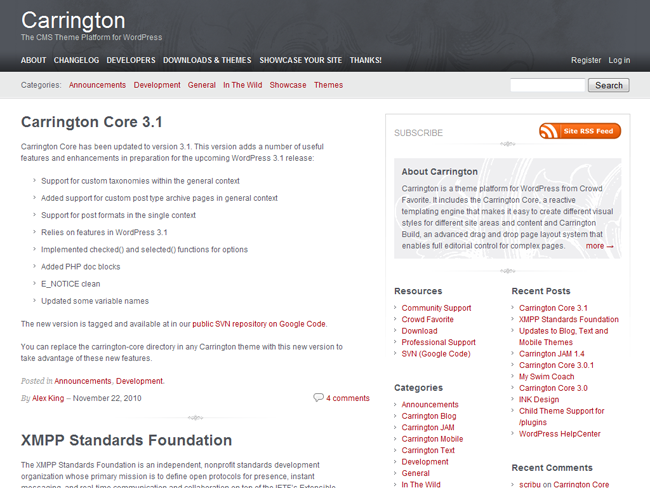 A stylish and elegant theme for blogs and websites.
A stylish and elegant theme for blogs and websites.
Carrington Text
 A simple, minimalist theme. No background images and beautiful typography to make the content stand out.
A simple, minimalist theme. No background images and beautiful typography to make the content stand out.
Carington Mobile
 The Carrington theme to serve mobile phones and handheld devices.
The Carrington theme to serve mobile phones and handheld devices.
Carrington JAM
Short for “just add markup”, this is a plain text, raw and unformatted theme to be built upon.
Bonus Theme Frameworks
These are some themes that didn’t make it into the great category, but are still very good themes to use:
Atahualpa: A theme framework offering a solid code base. Good if you are starting a big development project or know yourself around with code. This theme offers an options page with more options that you can handle and sometimes misses some you could handle. Also has the habit of outputting hundreds of lines in the document’s head.
Thesis: An evil theme having a way of it’s own of being a framework. Child themes are not supported, at least not the way they should. It also comes with a license and price tag that make you feel like an iPhone user. However, it has an options page that could cover most of anyone’s needs and is known to offer great support.
Stuffusion: An advanced theme framework offering a lot of customization options. One of the most popular and highest rated at the WordPress directory.
Platform: Comes in a free and paid version, having a drag an drop options page that lets you customize your theme. Also comes with a lot of other features and a beautiful design.
Constructor: A theme framework offering several design options and known to be easy to customize.
Teaser
I am currently working at a theme framework. When it will be ready, it will be available for free as all my other themes. Here are some teaser screenshots of the front page and the theme options page:


very well comparison.
As you already said, genesis is just one year old, but is very stable and easy to customize.
I like genesis.
These are great WordPress resources – I actually just started digging into a really really solid book on WordPress 3.0. It’s got some really nice code samples, and is written by a few pro WordPress developers (including some from Envato). I’m actually giving away 2 copies of the e-book on my site – check out the details about the e-book and the giveaway here – I think you’ll dig it : http://bit.ly/lq20Ff
when are you going to release your wp theme framework, looks interesting.
This has been an ongoing project for a while now: features have been added, featured have been removed. The screenshots are no longer accurate. The project has been halted for the moment due to lack of time, so I can’t give you an approximate date of release.
“Thesis: An evil theme having a way of it’s own of being a framework. Child themes are not supported, at least not the way they should. It also comes with a license and price tag that make you feel like an iPhone user. ”
lol… this one gets the Best Line of the Day award!
You need to add Headway to your list. From what I’ve been hearing, the new version (3.0) with it’s drag and drop design is going to be quite something.
“Atahualpa: A theme framework offering a solid code base.” Solidly built with tables that is?
The framework’s code base is the part that takes care of the functionality. I did mention the front-end code is a bit bloated.
Er, you’re right. I might be still a bit angry about the wasted time I spent with Atahualpa only to discover later that they use tables. Which I should have checked in advance. That’s also why I forgot to thank you for this post. 🙂
Just curious if anyone has opinions on Whiteboard? For reference, it’s located here: http://whiteboardframework.com/
Nice comparison. I installed my first WordPress a few weeks back and searched around for different frameworks. I almost went for Genesis before I realized that 2 of the top Joomla template developers now develop for WordPress and also have their framework systems! RocketTheme – Gantry Framework and YooTheme – Warp Framework. For a price inline with Genesis etc you get the bonus of downloading ANY of their templates with no additional cost. I decided on Yootheme although I have developed websites using RocketTheme for over 5 years! Cool templates
I enjoyed reading the framework comparisons. I currently have Headway (the old version) and heard that it’ll no longer be supported beginning in Feb. I’m not a designer and know only snippets of code. I’m seriously considering the switch to Genesis and using one of their child themes, Prose. I’ve scoured the Net and haven’t been able to find out how (or if) I can do this. Can I? Am I crazy to even try? Any suggestions and/or advice would be greatly appreciated! Thank you!
From what I’ve heard Headay 3.0 has some very interesting features. Maybe wait until it’s released and choose then.
Hello Daniel.
It was a interesting read.
I would recommend to add rtPanel framework to the list. The framework is in open source and provides free technical support.
The best part is, its a developer centric framework and hence they have provided many hooks and filters. It is really interesting to build child themes on it.
You shall explore http://rtpanel.com and write about it too. 🙂
Cheers!!
Nice article, I use Elegant Themes and am considering Thesis or Genesis framework to build WordPress websites for our clients. We highly customize, so one framework to learn would be beneficial.
Hi there,
I am very confuse, what is the difference between Framework and the theme ? Do i need to install the Framework to use the theme ?
The framework is usually the piece of code that takes care of the theme’s functionality. Together with the theme’s design files it makes the final functional theme. If the framework is part of a parent theme then you’ll need to download that to use the child theme, otherwise the framework would be incorporated in the theme.
We have used WooThemes Canvas for at least 3 years now. It has been a great foundation and wordpress framework for all of our sites. Their support is also great and they have made Canvas Responsive for all devices.
I know there are lots of options here to choose from, but in my humble opinion i like this starter them building framework “TemplateToaster” . It’s by far the easiest framework i have to use and gives me the freedom to make any site/themes I want. Check it out.