Home › Support Forums › Theme Support › Enlightenment › One page scrollto.js › Reply To: One page scrollto.js
Yes, but you need to make some changes to the code. Ideally you should add this to your child theme’s functions.php file:
function enlightenment_child_filter_body_extra_atts_args( $args ) {
$args['atts'] = ' data-spy="scroll" data-target="#site-navigation" data-offset="100"';
return $args;
}
add_filter( 'enlightenment_body_extra_atts_args', 'enlightenment_child_filter_body_extra_atts_args', 11 );
You may need to also need to add this CSS code:
body {
position: relative;
}
This should go under Theme Options > Design in the “Custom CSS” field.
Then, under Appearance > Menus you will need to update the navigation menu with custom links that point to the IDs of the elements you want them to scroll to. I have set up an example in the screenshot below:
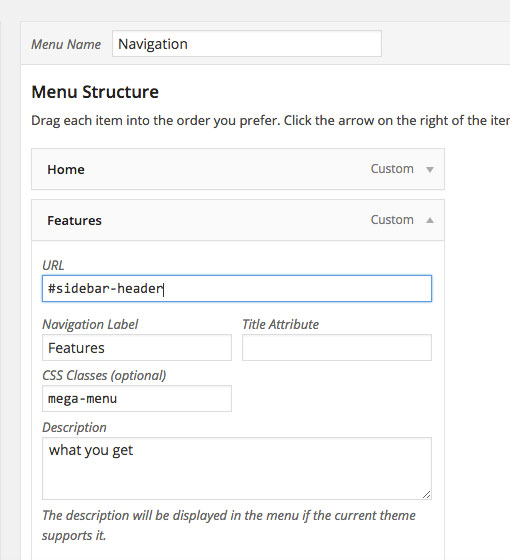
You can find out the ID of an element by right clicking on it and choosing “Inspect Element”. You may need to navigate up the DOM to find the parent element with an ID. You will know it’s the right one when it’s highlighted full width in the page. Here’s an example screenshot how to find the ID of a custom sidebar:
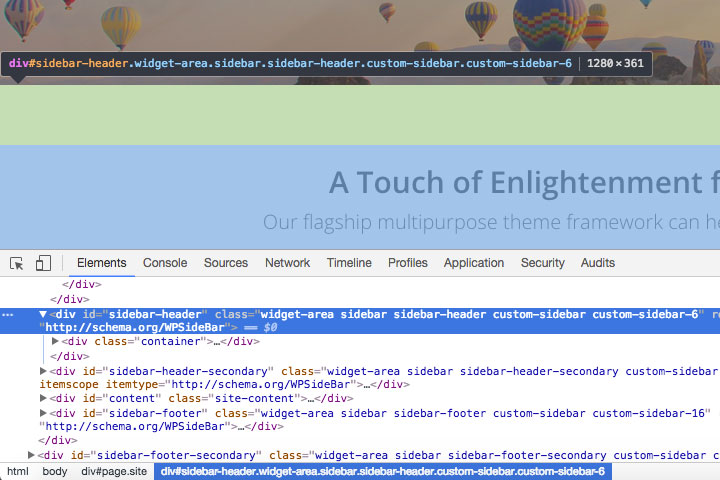
Now when you click a navigation menu item it should do a smooth scroll to the referenced element. Also, as you scroll the highlight on the nav menu item should change to reflect the element that’s visible on screen.