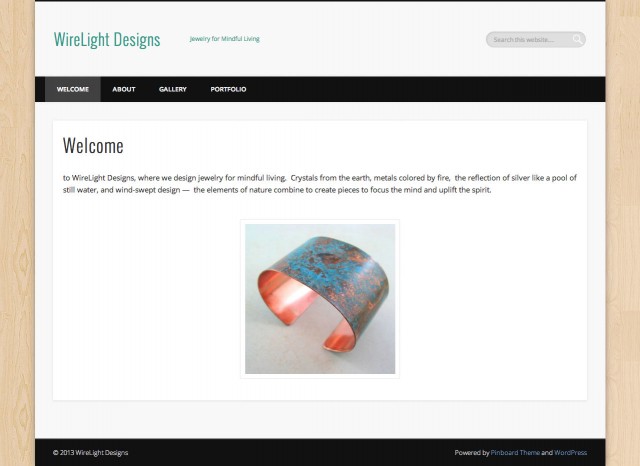-
PamHB
ParticipantI am trying to set up my blog page. When I insert a picture into the posting using on the “add media”, the picture appears on the preview page for the posting, but doesn’t appear in the blog post itself. When I select the picture as “featured image”, and then go to the blog page, it appears in a format larger than its original upload. I have to click on it to see it in its posting at the correct size. How do I solve this issue?
And is there any way to search this forum for previous questions?
Daniel Tara
KeymasterCould be a number of reasons this is happening. Can you please post a link so we can take a closer look?
There is currently no way to search the forums, we’re working in a solution.
PamHB
ParticipantHere is a link to the page that is causing me the problems. The image first shows at the larger size; when you click on the image, it reduces to medium size that I selected when I inserted the picture into the post.
PamHB
ParticipantReally? It’s still the same on my screen. It opens up as a large picture, and when I click on the picture, it reduces to the size that I want. Man, if that’s normal, it ain’t pretty. I guess the fix is not to have a blog page, since this is the only place it happens. (And that’s OK for now).
Thanks for having a look at it!
PamHB
ParticipantThat’s the home page, which is working fine. The problem I’m having is on the blog page, called “Thoughts”. (I’d taken it down because it looked so alarming, but I’ve put it back up for a bit in case you have time to look at it.). The link is http://wirelightdesigns.com/blog-2/. You should see the heading “The Laboratory” with a fairly large picture. When you click on the picture, it reduces down to the size I want. At least, that’s what’s happening on my end!
Daniel Tara
KeymasterThat happens because you are using the Full Width layout with leading posts. To make that image appear smaller you need to set leading posts to 0 (see here how).
Alternatively you may want to use a bigger image so it doesn’t look streched.
PamHB
ParticipantHi, Daniel. Here are my current settings (without having changed anything)
http://wirelightdesigns.com/blog-2/test/
The picture is fully proportional to the original; it’s just much bigger than I want. I want the layout and picture size that appears when you click on the picture.
- This reply was modified 12 years, 1 month ago by PamHB.
You must be logged in to reply to this topic.