-
lightdrawer
ParticipantHi everybody,
I haven’t created a post in a while but my site is pretty simple so I didn’t expect much difficulty. Alas, when I create a new gallery the lightbox won’t switch to slideshow mode. What I mean is that when I click on a thumbnail the image doesn’t automatically open in a subwindow and when I click on it again it no longer scrolls to the next image in the gallery. In fact if I select the first image, images from my library not in that gallery are displayed under the selected one. What’s going on with this?
This is just one of several problems I ran into with my recent posts but this is the biggest issue.
I am running zero plugins and have cleared my cache.
Thanks
http://www.benjaminhoy.com to see what I mean. The first two posts are my newest and not functioning correctly. The other posts seem fine.
Daniel Tara
KeymasterIt looks like the gallery shortcode is instructed to link to attachment pages instead of image files. Make sure the
link="file"argument is present in the shortcode. Here’s an example:[gallery link="file"]
Here’s also a screenshot where the option is located in the visual editor should you choose that edit mode:
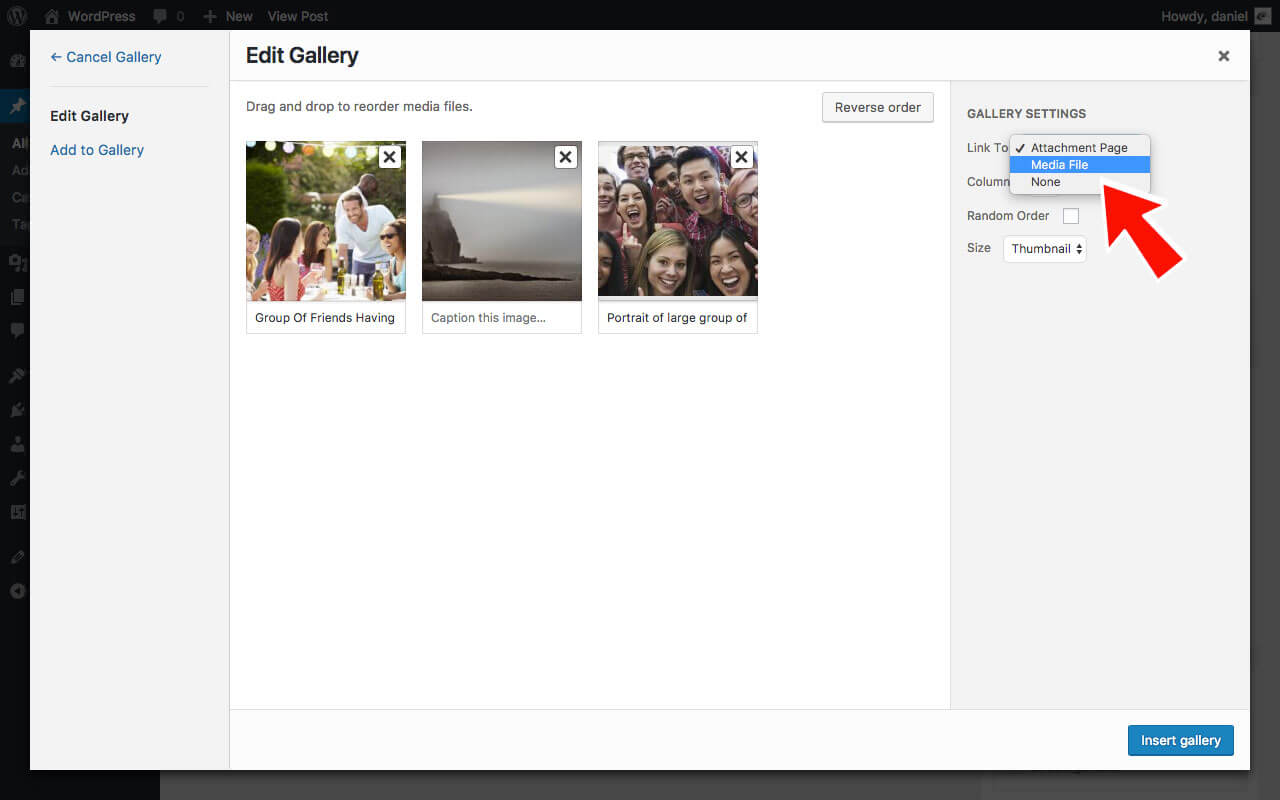
- This reply was modified 8 years, 1 month ago by Daniel Tara.
lightdrawer
ParticipantOk that worked for the image display link. I still can’t get the slideshow working like my other older posts. Instead of opening in a window the images are filling the browser with no arrows or other clickable ability to advance to the next image. Where can I find the code or plugin that I used to make that happen before? Thank you so much for your help so far, this is the only theme I like and I’d hate to have to switch to something new. Many many thanks.
lightdrawer
ParticipantUPDATE
I accidentally discovered that if I am uploading the images from my HD to a gallery page it seems to work like I want. Meaning that the images open in a flash style window and will scroll to the next image with a click or by using small arrows at the bottom. When I look in one of the posts for the code I see nothing (“Tearsheets”). On the other post (“Editorial”) the code looks the same as the semi functional posts but since the files were uploaded at the time of creation the slideshow is working. Same when I look at my older posts, there is no code for me to copy and paste. There is also no media visible, nothing under text or visual representations on these older posts. I can’t seem to find a workaround outside of deleting and re-uploading all of my files, in sequence, and recreating the entire post. I don’t remember having to do that in the past, but maybe. What am I missing here?
I am monkeying around with it now so maybe I’ll make some sort of progress and the situation will be different when you look, but since I don’t have a firm idea I’ll leave the 2 new upload constructed posts up at the front for the time. It seems I cant alter or add to the galleries so they will have to come down eventually.
Thank you!
Daniel Tara
KeymasterThe galleries for both articles you referenced here work for me. Maybe you just need to clear your browser’s cache.
lightdrawer
ParticipantYes, it’s the galleries for “After Katrina” and “The People I Like” that are not working correctly. The two other I referenced were made from files that were not yet available in my Library, I made them using the upload button and chose them from my hard drive. This is very cumbersome. My question is how can I attain the slideshow format using files from my WP Library.
The sticker is that the files from the two working (referenced) galleries are not always visible in the post editor. It’s strange because they are visible and alterable in “Editorial” but not in “Tearsheets”. If they aren’t going to be visible then sequence cannot be altered and files cannot be added to the gallery later. I’m not sure why they are visible (as images and text) in the one but not the other but I suspect it has something to do with adding those files from my HD to a gallery constructed from my library. It seems that the two functions are not compatible. I hope I am being clear, I’m not at all expert at this. I have tried clearing my browser cache several times throughout.
Thank you for the quick reply. I’ve looked around your site for a donate button but I’m not seeing one. If there is a way I’d like to offer up some reward for you time and effort.
Thank you Mr. Daniel!
One more thing, The problem of invisibility in the editor also exists in my older posts (“Automatic Transmission” “Panoptisphere” “Freedom House” and “Supersymmetry”. The reason I mention this is that I went to those posts to check the code to see if I could find the solution and alas I found an empty screen. But I did try.
lightdrawer
ParticipantHi Daniel, I’m now totally at a loss as to how to effectively create a working gallery. I just tried to update my post “Tearsheets” I uploaded two files from my HD and they appear twice in the post. Maybe they are doubled when I changed to sequence in the add media dialogue? Or maybe because the files are added to my library automatically when I upload them and I didn’t delete them before I tried my workaround? When I go into the editor there is nothing in the text or visual field to edit. All I can think to do is delete the post and the all the files from my library again, in sequence, which is ponderous. Can you help? The posts “After Katrina” and “The people I like” are still good examples of what is happening when I build a gallery from my library instead of uploading direct from my HD.
lightdrawer
ParticipantStill at a loss as to what is going wrong. I’ve added some new photos via direct upload to my post “The people I like” and they appear separately from the rest of the gallery, in a slideshow, but now I can’t edit or delete them from the post. The rest of the post is still not opening in a slideshow.
banex35621
Participantchernobyl vehicles graveyard may be interesting for you. The site has prepared an article that will tell you in detail how this equipment ended up in Chernobyl, how it was used, and what happened to it. Dive into history by reading the article on the site, because it will open up a lot of pleasure for you from the game. Take a look at the site, because this way you will be able to study everything in detail.
You must be logged in to reply to this topic.