-
weddingworkers
ParticipantI love using the theme pinboard, however have now run into issues. I use ‘wordpress directory plugin’, and having done diagnosis of various shortcodes issues (youtube not resizing, audio players from other plugins working incorrectly, testiminal plugin shortcodes removing random images….) it seems the error lies with the Pinboard theme. (no issues when using a different theme, and no other plugins creating the issues) I really want to be able to use Pinboard but unless I can get it working, I won’t be able to. I’d really appreciate your help?? Many thanks
Daniel Tara
KeymasterI’ll have to take a deeper look into the theme’s compatibility with the plugin. I can’t give you a straight answer right away. Please be patient a couple of days.
weddingworkers
ParticipantThat’s great, thanks very much and I look forward to hearing from you!
Daniel Tara
KeymasterCan you please confirm if you’re using Business Directory Plugin or WordPress Directory Plugin. If you’re using the latter, since it’s premium plugin hidden behind a paywall I can’t help you further.
weddingworkers
Participantsorry, it is business directory plugin http://wordpress.org/plugins/business-directory-plugin/
weddingworkers
Participanti noticed issues when trying to add the additional bits described in my first message into the long description form field of a listing (with the allow html, and shortcodes ticked in the directory admin, manage form fields, long business description edit)
weddingworkers
Participantvery confused. I’ve deactivated the directory plugin and tested this code on a normal page- [embed width="200" height="100"]https://www.youtube.com/watch?v=aSSXv_s6Sd4[/embed] doesn’t seem to resize in pinboard, with all other plugins disabled. Does in other themes. So this particular issue doesn’t seem to be related to a conflict but just to the theme.
weddingworkers
ParticipantI have now reactivated business directory plugin. Here are screen shots to help demonstrate the youtube resize and another issue I’ve noticed.
Here is listing that has youtube video that should be 200×100 in it, plus music player that is embedded using shortcode. This is when using Pinboard theme. The youtube video hasn’t resized correctly and the music player isn’t working right. It has a wierd extra play button and load bar at the bottom and will only play the first track no matter which track you select.

Here is the exact same listing, but using twenty thirteen theme. The youtube video has correctly resized, and the music player is now working correctly. Nothing but the theme has been changed.
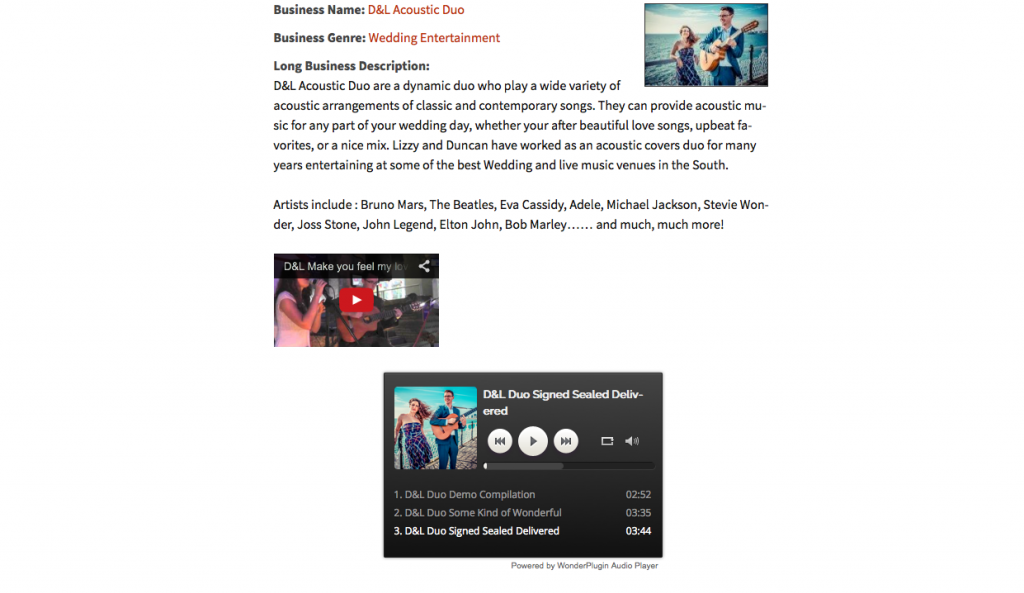
- This reply was modified 11 years, 1 month ago by weddingworkers.
- This reply was modified 11 years, 1 month ago by weddingworkers.
Daniel Tara
KeymasterYou can fix the video issue by wrapping it in a div tag like this:
<div style="max-width: 150px">[embed width="200" height="100"]https://www.youtube.com/watch?v=aSSXv_s6Sd4[/embed]</div>
You need to do that in the HTML editor, not the visual editor.
The playlist bug is a known issue that’s going to be fixed in a future version but I can’t give you an exact timeframe as it is pretty complex.
weddingworkers
ParticipantThanks so much for the help. I will give that a try. And I eagerly await future updates re the music player. Kind regards
weddingworkers
ParticipantIs there any way around the playlist error in meantime e.g plugins that are known to work, or ways of implementing audio that are known to work? Will your custom media element plugin work ok with it?
Daniel Tara
KeymasterA workaround is to disable the theme’s MediaElement player implementation. Open functions.php and delete all JavaScript calls like this:
$('audio,video').mediaelementplayer({...});
Tagged: conflict, pinboard, wordpress directory plugin
You must be logged in to reply to this topic.