 We would like to present you today our second released WordPress theme: Color Shading. The original layout for this theme has been created by Alec Gorge from Ramblingwood. This theme is specifically targeted at bloggers, featuring a clean and content-focused layout, with only one column. The main feature of this theme is the customizable color scheme. You can choose from 10 predefined color presets to give your blog the feel you want. The theme also features a front page accordion-like post list on the front page. Ideal if you want your content to stand out and add personality to your blog. You can download it below or view it in action:
We would like to present you today our second released WordPress theme: Color Shading. The original layout for this theme has been created by Alec Gorge from Ramblingwood. This theme is specifically targeted at bloggers, featuring a clean and content-focused layout, with only one column. The main feature of this theme is the customizable color scheme. You can choose from 10 predefined color presets to give your blog the feel you want. The theme also features a front page accordion-like post list on the front page. Ideal if you want your content to stand out and add personality to your blog. You can download it below or view it in action:
The original color scheme for this theme was plain gray, which is still the default one, and that is how I also wanted originally to release it. Then, Ishowed it to a friend who said “Wow! I’ll customize this into blue and use it on my blog. I’ll have such a beautiful blog!” And that when the idea came to me and made its color scheme customizable. The color schemes should be just enough to satisfy all tastes but feel free to add your own. I may also add a feature to save your custom scheme in the future. Here’s a gallery with the full view of the theme using some of the schemes. Ocean is my personal favorite one:
- Ocean
- Olive
- Purple
- Brown
Features
Another great feature of this theme is the accordion-like post list on the front page. Special thanks to Alec for creating this and his passion for jQuery which powers it. When you hover a post title, you can see the post’s excerpt opening right underneath it. I don’t know if this was the original intent, as the original template uses it differently, but that’s how I thought it in a WordPress way. 🙂
I would like to take a moment and make an appeal here: The guidelines at the WordPress official Theme Directory require that the secondary credit link for the theme be disabled by default. I have commented out a link in the footer that refers to Alec’s website. If you like the theme and appreciate his work, please consider uncommenting this link to give him some credit, it will be most highly appreciated.
Besides the custom color scheme and the accordion in the home page, this theme also supports the all new features from WordPress 3.0: Custom Menu, Custom Background, Styled Editor and it also supports threaded comments and drop-down menus.
The theme should be compatible with all major browsers. The original templates supports back up to IE6, I personally haven’t checked it against this browser, if it works good for it.
Customizing the Color Scheme
Selecting a custom color scheme is easy: After the theme has been activated, in the Appearance section a new menu entry should appear called Color Scheme. There you can select the desired color scheme and after saving it and refreshing the page it should appear.
For the future I am thinking about adding the possibility to save your own custom scheme and to let the visitor change the color scheme he sees.
Theme Support
For any support questions please use the dedicated section at the forum and there is also a FAQ section. Please use the comment section on this page only for feedback messages and use the forum for support questions.
The theme is released under GPL. Feel free to use, modify and redistribute it however you like.



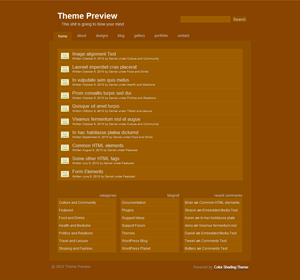
As far as I am concerned, the simple design and the Verdana font(which is like the best font ever) make this theme really great.
Please come with more themes that are build on this ideal structure.
Thanks for sharing!
It’s actually Tahoma. All the credits for the design go Alec from Ramblingwood. Glad you like it.
I would like to translate this theme into my native language, but I can not seem to find the .po language file, to use it with PoEdit.
Please, if you can share an idea on how I can translate this theme, leave it through a comment.
I love it so much! 😀
I haven’t included a .po file yet, but the textdomain should be in place, so generatinga .po file should be easy. When I’ll have some time I’ll translate it into some languages and I’ll also include a .po file.
It would be great if you will create a .po file, until than I am trying some tutorials to create a .po file for this theme, so that I can start translating it.
Do you know any good tutorials on how to create a .po file?
Kind regards.
In Poedit, go to File > New Catalog. Click the paths tab, set the theme directory as a path and save it. Then hit the update from sources button; it should parse the php files and import all text strings.
Hello,
I love this theme. I am not quite fond of the accordion-like posts, unfortunately… do you have any tips for customizing it or getting rid of it altogether?
Add this at the end of functions.php:
Thanks for such a fast reply! 🙂 Your advice is much appreciated.
I had no problem adding that line, but it doesn’t seem to have done anything? I checked in Chrome and Firefox.
Another thing I was wondering is if I could enable bullets somehow (which don’t show up anywhere from what I can tell). I tried playing with the CSS but nothing seems to affect the appearance of the unordered list.
Try to entirely delete the scripts folder.
could i convert this over to work on blogger.com and publish it on my free template blog with credit links intact plus a link back to my site
Sure, the theme is GPL so feel free. And don’t worry about credit links, the template’s footer should not be crowded with credit links. A reference in the CSS is enough.
Wow really nice theme,love it!
Waiting for that customizable color scheme though, that would be awesome!
Mazzel Gilles
thanks for the theme that you shared and now I have been using the theme on my personal website and do not forget to thank me.