Advertisment
 We are proud to present our latest free WordPress theme: Esplanade. A modern and stylish theme featuring a responsive layout with a slick and streamlined design but powered by a powerful code base and a flexible options page offering lots of featured and control. Esplanade is an advanced and highly flexible WordPress theme. You will find options that allow you to customize the layout, design elements, color schemes and typography along with traditional WordPress functionality like custom menus and post thumbnails. How good does that sound? If this is the theme you’ve been looking for keep reading to find out all the amazing things it has to offer. You can download the theme below or see it live in action:
We are proud to present our latest free WordPress theme: Esplanade. A modern and stylish theme featuring a responsive layout with a slick and streamlined design but powered by a powerful code base and a flexible options page offering lots of featured and control. Esplanade is an advanced and highly flexible WordPress theme. You will find options that allow you to customize the layout, design elements, color schemes and typography along with traditional WordPress functionality like custom menus and post thumbnails. How good does that sound? If this is the theme you’ve been looking for keep reading to find out all the amazing things it has to offer. You can download the theme below or see it live in action:
Click on any of the sections below to get additional information:
Here’s a full view of the theme’s home page in Grid View, including the Featured Post Slider:
The initial intention for this theme was to be the second iteration of Cover WP which was 3 years old and already past its time. However, after consulting with existing users of the theme we have decided it shifted too much from the original and deserved to have its own place as a stand-alone theme. As a consequence to this the theme Cover WP will be discontinued and no longer updated with Esplanade continuing its development cycle. Security updates may still be offered for Cover WP. If you are an existing user of Cover WP and thinking about upgrading to the new theme, see below what new features Esplanade has to offer. You may see some things like the Featured and Popular section are gone and replaced by the Featured Post Slider and the magazine-style home page has been replaced with a grid view. The home page has also been rethought to offer a more natural flow to the list of articles. Read more below to see what this theme has to offer:
Features
This theme comes feature-packed with things you usually see in premium themes, so don’t get shocked. Here’s a list of everything it has to offer:
- Blog View & Grid View
- Responsive Layout
- Post Thumbnails
- Post Formats
- Audio & Video playback
- One-click enabling and disabling of website sections
- Multiple layout options and custom page templates
- Drag-and-drop editing of layout dimensions
- Choose from multiple color schemes
- Custom fonts and advanced typography options
- SEO-ready and options that give you control over code semantics
- Clean, organized and documented code
We hope this feature pack is enough to satisfy most bloggers’ and small website owners’ needs. Let’s get into some descriptions and see how each feature could benefit you:
Blog View and Grid View
This feature is still experimental and currently available only for the home page. Basically, blog view follows the traditional flow of posts while the grid view uses a powerful grid to display the content, offering the ability to showcase almost every type of content from simple text to rich photo galleries, podcasts and videos. In the future we plan to improve this view mode and make it flexible enough to fit the entire structure of the theme.
Responsive Layout
The Layout of this theme automatically adapts to fit all devices that can browse the internet like tablets and smartphones. The design will automatically shrink to the width of the device and content blocks will automatically stack, making all content visible and accessible without any zooming or horizontal scrolling. Similar to a mobile version only that it naturally adapts to screen dimensions without the interference of third-party scripts thus maximizing compatibility. Here’s a screenshot of the theme on an iPhone, click on the image to see a live demo of the theme on various mobile resolutions:
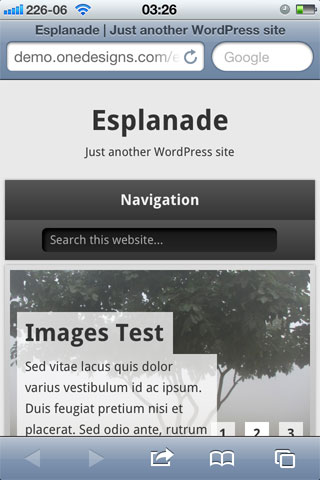
Audio & Video playback
The theme features native HTML5 audio & video playback. Simply attach a video or audio file to a post, set it the video or audio post format and a browser-native player will start playing the file. If html5 is not supported by the browser it will fall back to a flash player.
One-click enabling and disabling of website sections
Sections that are not essential for the website, like breadcrumbs or the post slider can be disabled with one click from the options page. They will simply disappear and the design will automatically adapt to fit the changes.
Multiple Layout Options and Custom Page Templates
The theme comes with built-in with templates for the most popular page layouts, like sidebars on the left or on the right or splitting content with 2 sidebars. They can be individually chosen for pages and globally integrate with the entire layout. The default website layout can be changed in the theme options page.
Drag-and-drop editing of Layout Dimensions
The dimensions of the sidebars and content areas can be modified from the options page with a tool that allows dragging and dropping of the content separator. The dimensions are given in percentages to comply with the responsive layout. Here’s a screenshot of the layout editing utility:
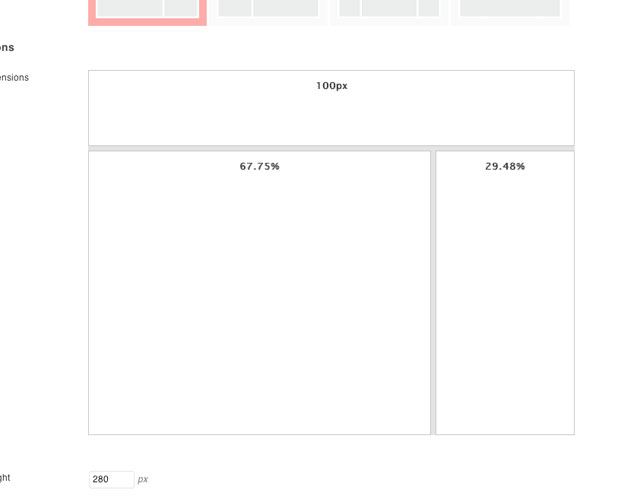
Choose from multiple Color Schemes
The theme comes with 4 color schemes you can choose from: Neutral, Sand, Nature and Earth. You can change them in theme options. The difference between them is subtle but offers a shade of personality to color-lovers. Here’s a screenshot of the option highlighting the 4 color schemes:
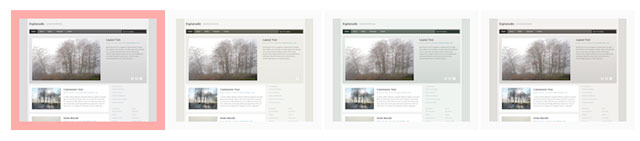
Custom fonts and advanced typography options
The themes offers the ability to choose which fonts you would like to use and integrates itself with the Google Web Fonts Directory to allow even more fonts to be used. For the moment only some fonts are supported. The theme also offers the option to change font properties like font size, line height and color. If you’re not familiar with CSS color codes a point-and-click tool can help you choose your preferred color.
Instructions
Featured Post Slider
The slider handles sticky posts as featured. If the slider option is enabled
sticky posts will be displayed in the slider and the main loop will ignore them.
If the option is disabled the loop will display normally, with sticky posts on top.
Grid and Blog View
The theme comes with 2 view modes: Grid and Blog.
The Grid mode is similar to a web magazine and shown only on the front page.
Secondary pages display in blog view.
You can override this behavior in theme options.
Post Thumbnail Functionality
Post Thumbnails appear only in post lists, not on single posts.
They can be set by choosing “Set as Featured Image” when uploading an image.
Image Post Format
Posts with the image format will display the last attached image in a caption.
If a post thumbnail is set, this one will appear instead.
Gallery Post Format
Posts with the gallery format will display the first 6 attached images, on 3 columns,
and also offers a lightbox for full screen preview.
On single pages images from the gallery shortcode display in a lightbox.
Audio & Video Post Formats
Posts with the audio & video post format will display the attached media files
in a HTML5
Other Post Formats
Posts with the aside, status & quote post formats will displayed with no title;
the status post format will display the user’s avatar, in a mannersimilar to Twitter;
the quote post format will only display the post’s first <blockquote> tag.
Posts with the link post format will link out to the first tag in the post.
Widgets Areas
The Theme has 4 customizable sidebars, a widget area in the footer and one on the 404 page.
You can use these area to customize the content of your website.
If no content is be added to the sidebars these will not display.
Support
For any support questions please use the dedicated section at the forum.
The theme is released under GPL. Feel free and encouraged to use, modify and redistribute it however you like.
That’s it from our part and we’d love to hear your feedback! Use the comment section below to share us your thoughts and if you like this theme let your friends know about it by sharing it with the services below. Happy blogging!
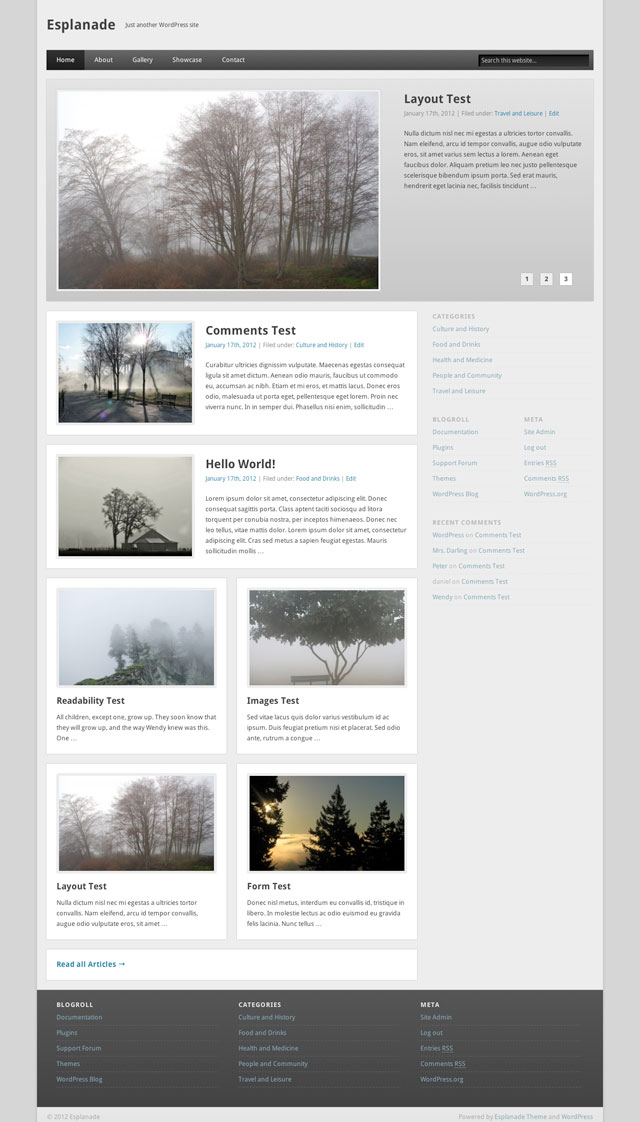
Thank you for sharing this great theme.
I did a review on my blog. I hope you do not mind.
Thank you. What is your blog url, the one provided in the comment doesn’t work?
Ooh! Are you still thinking of “retiring” the Cover theme? I think it’s beautiful and the colors and layout are perfect for me – the Esplanade theme may have more features but the look and feel don’t do it for me. If Cover stopped working, I probably wouldn’t switch to Esplanade, I’d go looking elsewhere. So I hope you will keep Cover “live” for the foreseeable future!
Yes, Cover WP is definitely going to be discontinued. It’s 3 years old, the design is outdated and the code is a mess. Updating the theme without a design refresh wasn’t an option and the result was Esplanade. Technically speaking there’s no reason to continue support for Cover WP. Only security issues will be addressed.
Very beautiful theme, I’m trying to do it work well, still have some problems but I hope I can use this great theme !
Thank you
Thank you. You can use the support forum if you have any questions.
Awesome theme!
thank you!
I’ve installed it, it’s very flexible – thank you.
Cool theme, thanks ! 🙂
Thank you! I love how flexible and easy to adapt it is.
thank you for theme i like
Amazing theme… after trying several others this one truly has a solid appearance with a great set of options and customization. You can check my band’s website using Esplanade in my profile.
Thank you for sharing this great theme.I’ve updated to the latest version.It is very beautiful, in line with my aesthetic.
Fantastic theme, will feature this on my “Free Theme Collection” article 🙂
Where is the changelog? would you consider putting it on wp extend?
Also, I love this theme and it’s sidebars…if you explained how they were layed out in the “instructions” on the theme’s main page here (since they are a little wonky if you don’t understand the naming of the areas), I think that many more people would enjoy this wonderful theme!
You can find the changelog in readme.txt. Also, the theme is up and running in Extend.
I realize the plugin is on extend, I meant please consider putting the “change log” there as another tab on the site.
For those that already have the theme installed, the upgrade process usually flows like this:
Users of the theme get notified via the WP dashboard that an update is available. They click the “view details” link to see what the changes are on the theme’s change log hosted on “extend”.
If I see just simple enhancements, or other non-essential updates, I can choose to defer the update. If it is a bug-fix or security patch, then I can immediately apply the update right from the WP dashboard.
Your page does not have a change log, so I have no choice other than to download the entire theme again and open the ZIP file to view the changes.
I hope that wasn’t too long as to bore you to death, this is a GREAT theme and I appreciate all the support given.
Very nice theme!
Super sweet theme. I have installed it on my site and am slowing converting my posts to use this theme. I really like it, I think it will be my theme for a while. Thanks!
Just wanted to say a heartfelt THANK YOU!!!!!!!!!!! for this lovely theme. I also added a page layout plug-in and altogether, I am so happy with this. It is a beautiful and easy to use theme.
Blessings!
Carolyn
I’m constantly tinkering and changing things, looking for new themes, etc. I just wanted to tell you that I think this theme is exceptionally nice – one of my favorites. I love the muted colors and just love the look, and, features. I wish I had the kind of talent and smarts it takes to construct something like this….. Thank you for making this freely available.
Thanks a lot for the lovely theme.
It took a while for me to switch from Cover WP but this theme is awsome and I think that it brings much improvement!!!
Thanks!!!
Very good thème i’m using it! it’s worth a prenium one with all the featured!
Thanks!!
Daniel, this is by far the best free theme for wordpress users. I’ve posted before about Esplanade but i just have to repeat that this theme is fantastic.
Thanks for your efforts.
Thank you very much.
Esplanade is best for me.
Dear. Daniel Tara
I send translation files now pot mo po
This theme is gorgeous — you’ve done a really fantastic job here. Esplanade is sleek, feature-packed, and the theme options panel is straightforward.
I’ve been slowly picking through themes, trying to choose one, listing pros and cons of each that I test … and I couldn’t come up with a single entry for the “cons” column for this one. I think we have a winner! Thanks heaps for sharing this with us.
Hi Daniel,
Thanks for the beautiful theme. I have been searching for something like this for ages.
I have a couple of questions/comments I will be posting to the forum, just wanted to congratulate you on your work. Thank you!
If you ever need a Croatian translation for the theme you’re welcome to let me know. It’s the least I could do for using such an awesome theme.
Please do send it. I already have some translations and I’ll bundle them with the next release.
Hi Daniel.
Thanks for this awesome theme. I’m trying to do a Spanish translation but I don’t know how to do it. I’ve been changing the esplendade.pot file at languages/ folder, but anything happens.
Anybody could help me?
Best regards.
You need to rename it to es_ES.po and compile it using Poedit.
Thank you very much! Esplanade is the best theme that I have found! I love it!
Hi, Great theme, but doesn’t works correctly with Google Maps plugins…
For instance with controls display.
Very good theme. Thank you, theme useful to me!
I would like to help to make a translation into Russian, I see this is possible, but I dont know how to do it correctly. Is there a manual for this?
The article Translating WordPress explains how you can do it.
Great layout, good work, big thanks!
This theme is awesome, you’ve done a really fantastic job.
Thank you very much for this theme
Hi,
Great theme. Is it translated to Danish? If so I would like to use it for one of my blogs.
Regards,
Morten.
It’s not translated but you can translate it yourself, .
The alternative to the translate issue is to get the plugin. It’s really good and I have it installed on mine if you wish to check it out.
http://photo-restore.me.uk/
I’ve also changed the colour very slightly 🙂
Hi, I’ve had REAL trouble finding a theme that fit me and Esplanade was right up my ally.
But I do have a wish, or a request if you may. It would be really nice if there were a few more colour-schemes to choose from.
Not saying it needs to go garish, it’s a classy theme – that’s the whole point. But it tends to get a bit bland.
Just a fan suggesting improvements. =)
//Becca
This has been a popular request and I too feel the color scheme is too plain. It is very probable more color schemes will come.
Hi Daniel,
Thanks for the beautiful theme. I have been searching for something like this for ages.
just wanted to congratulate you on your work. Thank you!
Daniel, Awesome theme you made ever.. I will use this on my blog
Hi,
I did Czech translation – 80% is translated. Just few sentences in admin panel I didn’t translate.
If someone is interested, here is link for download: http://me2.cz/cestina-pro-wordpress-sablonu-esplanade/
This is nice theme, thanks for it. I wish too more colour scheme.
Bigdrobek
Is there a theme translation into spanish (Spain)? Thanks!
Yes there is. Hit me up via the contact form and I’ll send it to you.
Awesome theme, thanks!
I changed the colours very slightly if you wish to see them http://photo-restore.me.uk/
The only other change in colour I would like to do is the pages from white to something nice and subtle so they show the borders on photos. Can’t decide on that yet 🙁
I don’t see any difference.
Nice theme, but versions 1.0.9 and 1.1.0 are very buggy. Sorry to see you solve problems too slow and too late.
Anyway, thank you for this theme.
Best Regards.
Could you please be more specific? What bugs have you found?
The theme is very interesting.
I thank the creator of this theme
Thanks a lot for this great theme. I am using it to support my local community and everyboddy likes it soo much. It is the first time I have created a web page. This beautiful theme made it so easy.
What I really could use is a combination between a message list type page and a static page. For example to show static text section on top of a list (to give for example a description on what the list with messages is about.)
Thanks a lot
Greetings from Gaast, The Netherlands
nice template but i can’t explore more….,
thanks for sharing…
I <3 it!
Thanks for sharing!
I ask: Why install this theme, and presentation is not the same? Fewer slides, bottom is different, I was a novice, I hope you’ll be able to demonstrate the effect of the zip package sent to me, thank you!
The demo illustrated all features built into the theme. It’s impossible to make all features work out of the box because that would require adding content which may not be convenient for all users. The theme can however be configured to look just like in the demo by only adding content and changing theme options, no code modifications are necessary. We may consider adding a content importer in the future.
Thanks a lot for this wonderful theme. I hereby declare “Esplanade” to be the best free wordpress theme ever designed!
Hi! My name Ansar. I liked your topic, I translated into Russian, if you want, I’ll post the translation files.
This my second site with esplanade.
Great job Man.. “SEO Friendly WordPress Theme” 🙂
Very nice WordPress theme, thank you very much!
Finally switched to esplanade after a month using pinboard, both looks cool. But I this theme is cooler, simple display but with advance custom setting. Thank you Onedesign 😀
Great theme, Man…
Really really thanks for the great, wonderful, and elegant theme. Although you give an option to remove your credit, I decide to keep it show. Thanks again One Designs 🙂
Finally, i found esplanade.. now my site looks more better.. 😀
Thank’s for this theme..
This is very amazing theme and i have selected it for my next site gonna live this week. Thanks for sharing. Waiting for more themes likewise. Thanks
Amazing template – love it!
My first website with esplanade and just want to express : amazingly and the best theme that i have found